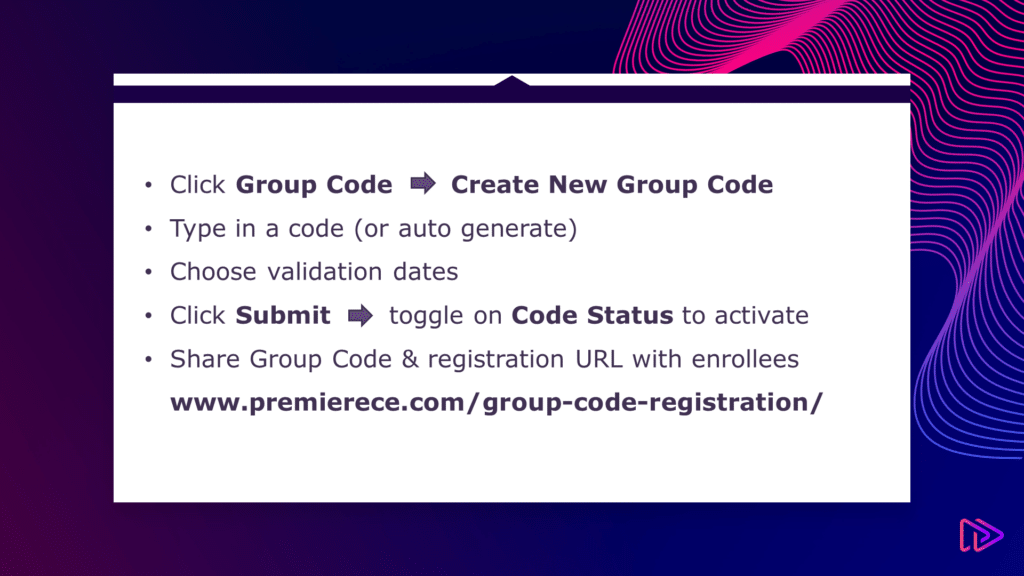How to Register Employees/Users
Option 2: Invitation - Group Leader Adds Employees/Users
To request removal of a user, please click "Remove" next to their invite. Users will be removed according to our Refund Policy: "Refunds may be issued within sixty (60) days of the purchase date for courses which are incomplete. Please contact our Customer Support Team."
When a user is removed, your "User Registrations Left" counter will increase by one, allowing you to invite a new user, "refunding" that registration. Please contact our Customer Support Team for questions.